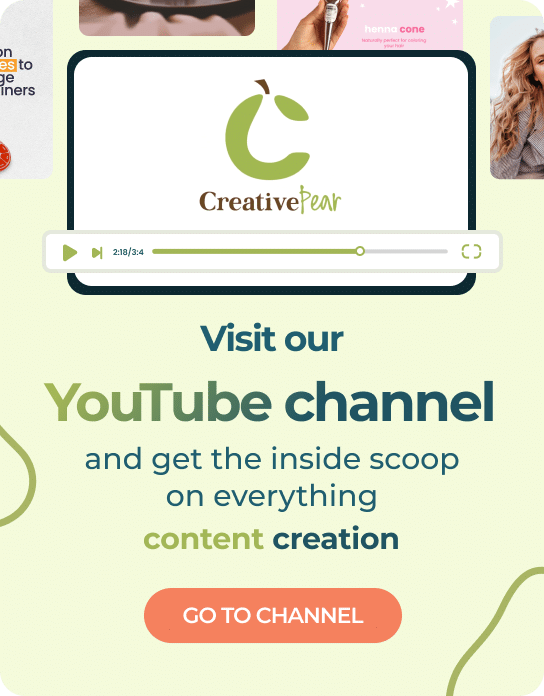Embark on a journey into the fascinating world of SEO, where every click counts and every keyword matters. Whether you’re a budding entrepreneur or a content creator, this guide is your compass, illuminating the path to improved visibility and success in the online world.
Part 1: SEO Basics
When we talk about “SEO basics,” we’re referring to the strategies and techniques that help a website rank higher in search engine results pages (SERPs). Let's look at the fundamentals before we get into more complex terms and advice.
What is SEO, and how does it work?
So, how does SEO work? Search engines use algorithms to crawl and index websites. These algorithms consider various factors, such as the relevance and quality of content, the number of inbound links, and the the website’s structure. By optimizing these factors, you can improve your website’s ranking.
For example, using relevant keywords in your content can help search engines understand what your website is about. Similarly, having high-quality inbound links from reputable websites can signal to search engines that your website is trustworthy and authoritative.
Nevertheless, SEO isn’t about tricking search engines into ranking your website higher. It’s about creating a website that provides value to users and adheres to search engines’ guidelines.
Benefits of SEO
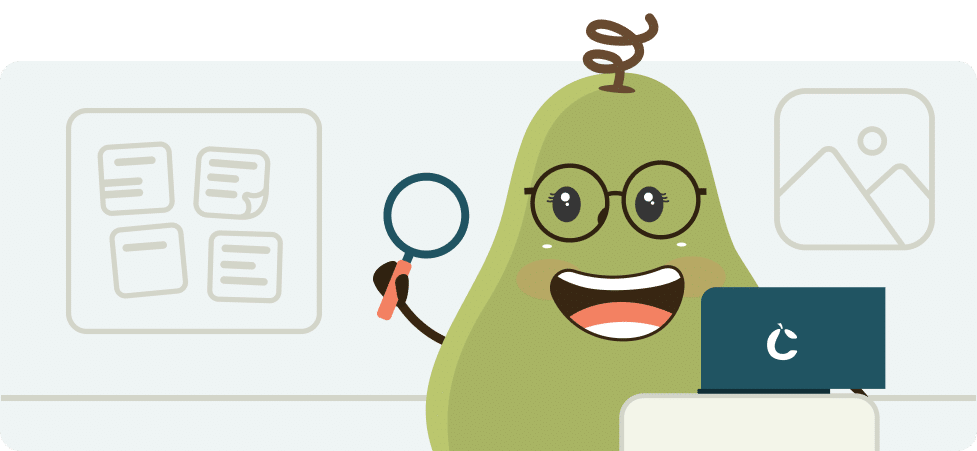
Cost-Effective Marketing: Unlike paid advertising, SEO involves optimizing your website to rank higher in organic search results. This makes it a cost-effective marketing strategy, for small businesses and startups.
Increased Visibility: One of the primary benefits of SEO is that it helps increase your website’s visibility on search engines. Users searching for keywords related to your business are more likely to find your website.
Higher Quality Traffic: SEO can help attract users actively searching for your business or industry information. This means your SEO traffic is often more valuable than other sources.
Competitive Advantage: A good SEO strategy can give you an edge over your competitors. If your website ranks higher than theirs in search results, users will likely click on your link first.
SEO is in the Top Trends in Digital Marketing for this year. Don’t miss the opportunity to learn how to position your business as soon as possible.
Part 2: Preparing for SEO Success
In SEO basics, two critical components stand out: Keyword Research and Creating Quality Content. Understanding and implementing these concepts can significantly enhance your website’s visibility and reach. Let’s see!
Keyword Research: How to do it
It’s understanding what your audience is looking for and getting possible content ideas to help them find you in search engines.
If you are wondering how to obtain this data and information, here is a step-by-step guide:
2. Brainstorm Keywords: Start by brainstorming a list of topics related to your niche. Then, come up with keywords that someone might use to search for these topics. Remember, these can be single words or phrases.
3. Use Keyword Research Tools: Tools like Google Keyword Planner, SEMrush, or Ahrefs can help you find more keyword ideas, see how often people search for these keywords, and understand how competitive they are.
4. Analyze the Competition: Look at the websites that are ranking for your target keywords. This can give you a sense of how difficult it might be to rank for these keywords and what kind of content you’ll need to create.
5. Choose Your Keywords: Based on your research, choose your target keywords. Remember to consider both the search volume (how many people are searching for the keyword) and the competition (how difficult it will be to rank for the keyword).
6. Map Your Keywords: Ideally, each keyword should have only one page on your website. This will help you avoid keyword cannibalization, where multiple pages on your site are trying to rank for the same keyword.
7. Create Content: Now, it’s time to create content around your keywords. Don’t forget, your goal is to create content that is valuable to your audience and optimized for search engines. Let’s see how to create good content!
Creating Quality Content
Understand Your Audience: Use your keyword research to understand what questions your audience is asking, and then create content that answers those questions.
Create Engaging and Informative Content: Your content should be engaging and informative. It should provide value to the reader and answer their questions in a clear and concise manner.
Use all resources to deliver your message: Headings, bullet points, and images can make your content easy to read and understand.
Use Keywords Strategically: While it’s important to include keywords in your content, they should be used strategically. They should fit naturally into your content.
Include Calls to Action (CTA): Encourage your readers to take action after reading your content. This could be anything from signing up for a newsletter to purchasing a product.
Update Your Content Regularly: SEO is not a one-time thing. It’s important to regularly update your content to ensure it remains relevant and valuable to your readers.
Part 3: On-page SEO
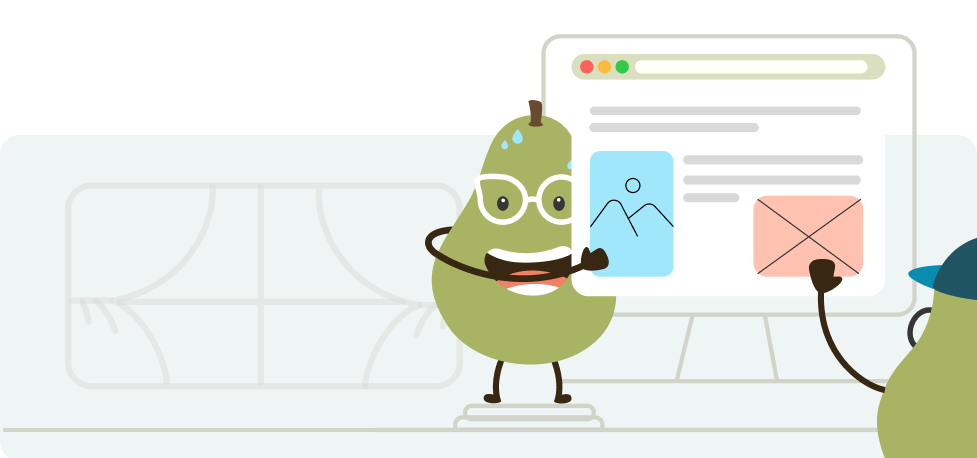
Don’t forget that the goal of on-page SEO is not just to rank higher, but to improve your website’s visibility and usability, providing a better user experience.
Everything About Metadata
Metadata refers to the data that tells search engines what your web content is about. It includes elements like meta descriptions, meta titles, slugs, tags, headings, and alternative text for images. Let’s break down these concepts:
Meta Descriptions: A meta description is a brief summary of a page’s content. It appears under the page title in search engine results. A well-written meta description can improve click-through rates.
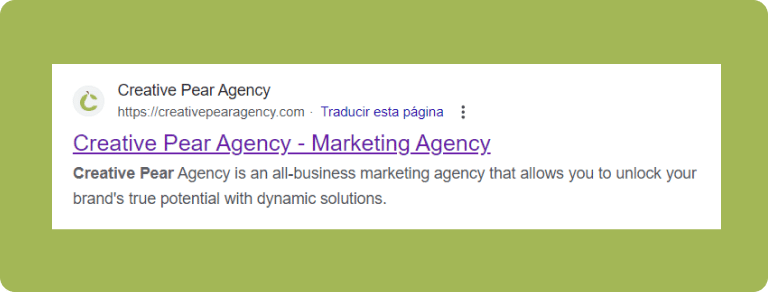
Meta Titles: The meta title, or title tag, is the title of your webpage. It’s one of the first things a search engine crawler sees, making it a critical component of SEO.
Slugs: A slug is the part of a URL that identifies a particular page on a website in an easy-to-read way. It should be short, descriptive, and include your target keyword.
Tags: Tags are keywords that describe the content of the post. They help users find your content and guide search engine crawlers.
Headings: Headings (H1, H2, H3, etc.) help structure your content and make it easier for readers to navigate. Your headings should include your target keywords.
Alternative Text for Images: Also known as alt text, it’s used to describe the content of an image to search engines and users with visual impairments. It’s a good practice to include relevant keywords in your alt text.
Image Optimization: This involves reducing the file size of images without sacrificing quality, using descriptive file names, and using image sitemaps. Optimized images improve page load times and enhance user experience.
Now, let’s see some SEO best practices for metadata:
Be Descriptive: Whether it’s your meta description, title, or alt text, make sure it accurately describes the content it’s associated with.
Use Keywords: Incorporate your target keywords where they fit naturally. Avoid keyword stuffing as it can lead to penalties.
Keep It Concise: Meta descriptions and titles should be concise and to the point. Aim for meta descriptions that are 155-160 characters and title tags that are 50–60 characters long. Likewise, your slug should not have more than five words better if it is only the keyword you use on that page.
Don't Overlook Responsive Design
Why is responsive design important for SEO? First, search engines like Google prioritize mobile-friendly websites in their search results. Second, a responsive design improves user experience, reducing bounce rates and increasing the time spent on your site.
A website that’s easy to navigate regardless of device can lead to better engagement, higher conversions, and improved search engine rankings.
Part 4: Link Building
Search engines use these links to crawl the web; they will crawl the links between the individual pages on your website and the links between entire websites.
There are many techniques for building links, and while they vary in difficulty, SEOs tend to agree that link building is one of the most complex parts of their jobs.
There are two fundamental ways that the search engines use links:
To discover new web pages
To help determine how well a page should rank in their results
When deciding this, the search engines do not just look at the page’s content; they also look at the number of links pointing to that page from external websites and the quality of those external websites.
This brings us to the concept of external links and internal links.
External Links and Internal Links
Internal links, on the other hand, are links that go from one page on a domain to a different page on the same domain. They are commonly used in main navigation and are essential for establishing site architecture and spreading link equity.
In the context of SEO basics, external and internal links are essential. External links are considered third-party votes, significantly boosting your site’s ranking. On the other hand, internal links help search engines understand the context and relationship between different posts and pages on your website, improving your site’s structure.
Part 5: How to get noticed by Google
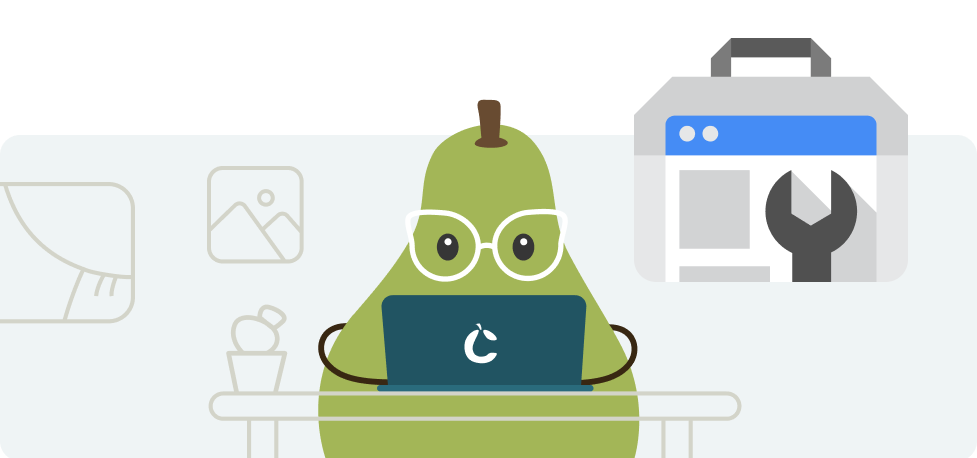
Indexing involves making sure that Google can find your content and, to do it safely, there is a tool designed by Google for these tasks and everything that has to do with search engine optimization: Google Search Console (GSC).
Here is a step-by-step guide on how to index your content using Google Search Console:
2. Submit Your Sitemap: A sitemap is a file where you provide information about the pages, videos, and other files on your site, and the relationships between them. By submitting your sitemap to Google Search Console, you help Google’s bots find and index your content.
3. Use URL Inspection Tool: this is another way of indexing and verifying pages in GSC. If Google can’t properly crawl your page, you can use this tool to identify and fix the issue.
4. Monitor Your Performance: Google Search Console provides reports that can help you understand how your site is performing in search results. Use these reports to identify opportunities for improvement.
Tips for updating already published content
Update Outdated Information: If the information in your content is outdated, update it with the latest data and statistics.
Improve Content Quality: This could involve making your content more comprehensive, improving readability, or adding relevant images and videos.
Optimize for Keywords: Incorporate relevant keywords into your title, headings, and throughout the content.
Promote Your Content: Share your updated content on social media, email newsletters, and other promotional channels. This can drive more traffic to your content and increase its visibility on Google!
SEO checklist for 2024 - Beginners edition
Use HTTPS.
Keyword Research. Find the right keywords for your content.
Optimize Metadata. Includes title tags and meta descriptions.
Use Header Tags (H1, H2, H3).
Optimize Images. Use alt text and keep file sizes small.
Create Quality and Engaging Content.
Avoid Duplicate Content. Don’t do it!
Use Internal Links.
Use SEO-Friendly URLs. Short and descriptive URLs are better.
Ensure Your Site is Mobile-Friendly.
Use Social Media and promote your content.
Set Up Google Search Console.
Create a Sitemap and upload it to GSC.
Install Google Analytics.
Regularly Update Content.
Fix Broken Links for deleted content.
Stay Up-to-Date with SEO News & Practices with Creative Pear!
Did you know that apps in the app stores also need a specific optimization, very similar to SEO optimization? Learn more in our post about ASO Optmization.