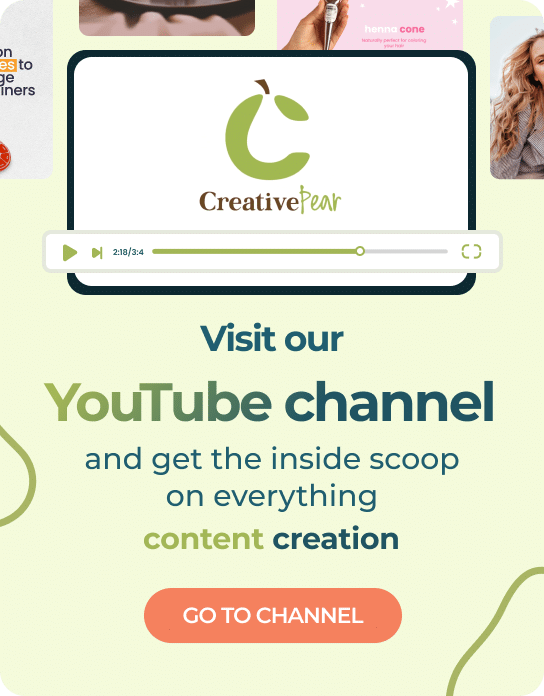In the digital-first economy, your website is not just a digital brochure; it is your primary sales channel, your lead generation engine, and the core representation of your brand. For entrepreneurs, business owners, and digital professionals, a functional, engaging, and user-friendly site is non-negotiable. However, many sites, despite significant investment in website application development, fall short. They harbor hidden flaws—the “Deadly Sins”—that repel visitors, sabotage conversion rates, and ultimately tank your bottom line. This comprehensive guide delves into the 7 most critical errors in modern web design and shows you exactly how to pivot toward a successful, user-centric website application development strategy.
Sin 1: Gluttony of Clutter – The Overloaded Page
What It Is: Gluttony, in web design, is the overwhelming tendency to cram every piece of information, every offer, and every call-to-action (CTA) onto a single page. This includes excessive pop-ups, too many banner ads, and navigation menus with dozens of links.
The Damage: This clutter instantly raises the cognitive load on the user. They are forced to sift through noise, leading to decision paralysis. This drastically increases bounce rates and obscures your most important conversion paths. A bloated page structure also negatively impacts performance, which is a critical factor in modern website application development.

The Redemption (How to Avoid It):
- Embrace Minimalism: Follow the “less is more” principle. Prioritize one primary goal per page.
- White Space is Your Friend: Use ample negative space to guide the user’s eye and create visual hierarchy.
- Modular Design: During the website application development phase, plan your content in clean, digestible blocks or modules. Use accordions or tabs for secondary information.
Sin 2: Wrath of Slow Loading Speeds – The Patience Killer
What It Is: Slow loading speed is perhaps the most unforgivable sin. Users expect instant gratification; studies show that even a one-second delay can result in a 7% reduction in conversions. This sin is often the result of poor technical execution, massive unoptimized images, excessive third-party scripts, or inefficient code architecture during website application development.
The Damage: It’s an instant conversion killer and a massive signal to search engines that your site provides a poor user experience (UX). Google, a major gatekeeper of visibility, heavily penalizes sites with poor Core Web Vitals (CWV).
The Redemption (How to Avoid It):
- Image Optimization: Compress and resize all images. Use modern formats like WebP. Implement lazy loading for images below the fold.
- Code Review and Minification: Minify CSS, JavaScript, and HTML files. Eliminate unnecessary rendering-blocking resources.
- Leverage Caching and CDNs: Utilize browser caching and a Content Delivery Network (CDN) to serve content quickly from servers nearest to the user. This is a foundational element of scalable website application development.
Sin 3: Envy of Trends – Ignoring the Target Audience
What It Is: Envy is the desire to replicate a cool, trending website (like a complex parallax scrolling site or an ultra-modern design with confusing iconography) simply because a competitor or a trendy startup is using it—regardless of whether it serves your specific audience.
The Damage: When design trumps function, user experience suffers. Your audience may not understand the complicated navigation, hidden menus, or esoteric visual elements. A business-focused audience needs clarity; a creative audience might tolerate more flair. Misaligning design with user needs is fatal.
The Redemption (How to Avoid It):
- Know Your User Persona: Base every website application development decision on user data, not fleeting trends. What are their pain points? What is their digital literacy?
- Conduct User Testing: Before launch, test the design with actual members of your target audience. Use A/B testing on key pages.
- Prioritize Accessibility: Ensure your design (color contrast, font sizes, keyboard navigation) is accessible to all users. Accessibility is great UX and good SEO.
Sin 4: Sloth of Mobile Neglect – The Desktop-Only Mindset
What It Is: Sloth is the complacency of believing a desktop-optimized site is sufficient. Today, the majority of web traffic comes from mobile devices. Neglecting mobile is ignoring the vast majority of your potential audience.
The Damage: Google operates on a Mobile-First Indexing principle. If your mobile experience is broken, slow, or difficult to use (e.g., tiny buttons, text that requires zooming, non-responsive layout), Google will penalize your rankings, and users will abandon the site.
The Redemption (How to Avoid It):
- True Responsive Design: Don’t just make the desktop site shrink. Ensure the design truly adapts to various screen sizes and orientations.
- Prioritize Mobile UX: Focus on “thumb reach,” tap targets (buttons big enough for a finger), and clear, concise mobile menus (like the hamburger icon).
- Test Across Devices: Use tools like Google’s Mobile-Friendly Test and your own devices to check functionality across different operating systems and browsers. Website application development must be a mobile-first project from the outset.
Sin 5: Pride of Non-Standard Navigation – Reinventing the Wheel
What It Is: Pride is the design ego that insists on “doing things differently,” especially with fundamental elements like navigation. This includes custom icons without labels, hidden menus that only appear on hover, or placing the logo/home button in an unexpected location.
The Damage: Users have established mental models for website interaction. They expect the logo to link to the home page, the main menu to be at the top, and the search bar to be visible. Violating these conventions forces users to learn a new interface, causing friction and frustration.
The Redemption (How to Avoid It):
- Follow Web Conventions: Stick to established patterns. Place the navigation clearly at the top, the logo in the top-left (for LTR languages), and the contact/cart icons in the top-right.
- Clear Labeling: Label all navigation items clearly. Avoid jargon or clever terms that only you and your team understand.
- Consistent Structure: Ensure the navigation structure is consistent across the entire site, especially in complex website application development projects with many sub-pages.
Sin 6: Greed of Self-Promotion – The Missing Value Proposition
What It Is: Greed is the focus on endless self-congratulatory content (“We are the best,” “Our history is long,” etc.) without clearly articulating the value to the user. It’s a site that is all about the business, not the customer.
The Damage: Visitors land on your page and immediately ask, “What’s in it for me?” If the answer isn’t instantly visible, they leave. The user’s attention span is minimal; you must hook them immediately.
The Redemption (How to Avoid It):
- Clear Value Proposition (Above the Fold): Use a compelling headline and a short, benefit-driven sub-headline to state what you do and how you help the user immediately upon arrival.
- Feature Benefits, Not Just Features: Instead of saying, “We use advanced encryption,” say, “Your data is secured with industry-leading encryption, giving you peace of mind.”
- Customer-Centric Copy: Shift the language from “We” to “You.” (e.g., “You will achieve…” instead of “We provide tools for…”).
Sin 7: Lust of Flashy Technology – The Feature Creep Trap
What It Is: Lust is the irresistible desire to incorporate every new, flashy technology or animated element—3D graphics, overly complex transitions, background video loops—simply because it looks cool, leading to feature creep during the website application development phase.
The Damage: Overuse of heavy, non-essential scripting slows down the site (tying into Sin 2) and distracts the user from the core conversion goal. It can also introduce technical debt and maintenance headaches. A flashy site that doesn’t convert is an expensive hobby, not a business asset.
The Redemption (How to Avoid It):
- Function Over Form: Every element must have a functional purpose. Ask: “Does this animation or script help the user complete their goal?” If the answer is no, cut it.
- Prioritize Stability and Scalability: Focus on using proven, scalable frameworks and a clean code base. This is the cornerstone of professional website application development.
- Use Visuals Strategically: Use high-quality, relevant images and videos to support the message, not become the message.
Moving from Sin to Success: Your Website Application Development Checklist
For entrepreneurs and digital leaders, avoiding these sins requires a disciplined approach to your website application development lifecycle.
| The Sin | The SEO/UX Solution | Actionable Step |
| Gluttony (Clutter) | Improved focus and faster page speed. | Implement a clear visual hierarchy and reduce CTAs per page. |
| Wrath (Slow Speed) | Excellent Core Web Vitals (CWV). | Optimize images and leverage server-side rendering/caching. |
| Envy (Ignoring Audience) | Increased time on page and lower bounce rate. | Use user research/analytics to guide all design decisions. |
| Sloth (Mobile Neglect) | Mobile-First Indexing compliance. | Ensure flawless responsiveness and prioritize mobile navigation. |
| Pride (Bad Navigation) | Intuitive user flow and higher conversion rates. | Stick to industry-standard navigation conventions. |
| Greed (Self-Promotion) | Strong engagement and immediate clarity. | Clearly state the user benefit (Value Prop) above the fold. |
| Lust (Flashy Tech) | Reliable performance and reduced maintenance. | Avoid unnecessary animations; prioritize clean, performant code. |
FAQs on Website Application Development and Web Design
Q: What is the biggest difference between good web design and good website application development?
A: Web design focuses on the aesthetic, layout, and user interface (UI) – how the site looks and feels. Website application development focuses on the technical build: the backend code, database structure, security, performance, and scalability. A truly successful project requires them to work in harmony; the design informs the development.
Q: How often should I redesign my website to avoid “Sins?”
A: A full redesign (a major website application development project) may only be needed every 3-5 years. However, you should conduct iterative UX audits and performance optimization updates every 6-12 months. This continuous improvement strategy helps avoid the “Wrath” (slow speed) and “Sloth” (outdated mobile UX) sins.
Q: Does technical SEO fall under website application development or design?
A: Technical SEO—which includes site speed, indexability, crawl budget, structured data, and security (HTTPS)—is primarily a function of website application development. The development team is responsible for the code base, server configuration, and overall architecture that allows search engines to read and rank the site effectively.
Q: Why is a user-friendly website important for my business’s revenue?
A: A user-friendly website removes friction between the user and the desired action (the conversion). If your site is fast, easy to navigate, and clearly states its value, users are more likely to stay, engage, and complete a purchase or fill out a lead form. This directly translates to higher conversion rates and greater revenue, making a strong focus on UX a core business strategy.
The Path to Digital Virtue
For high-growth entrepreneurs and digital business owners, achieving a successful web presence is about more than just a beautiful interface; it’s about engineering a high-performance, user-centric machine.
By consciously avoiding the 7 Deadly Sins—by prioritizing clarity over clutter, speed over slowness, audience needs over trends, and functionality over unnecessary flash—you lay a foundation for a truly powerful digital asset.
Invest in disciplined website application development that is rooted in excellent UX principles. This commitment to ‘digital virtue’ is the only sustainable way to maximize your organic visibility, lower your bounce rate, and transform your website into the relentless conversion engine your business deserves.