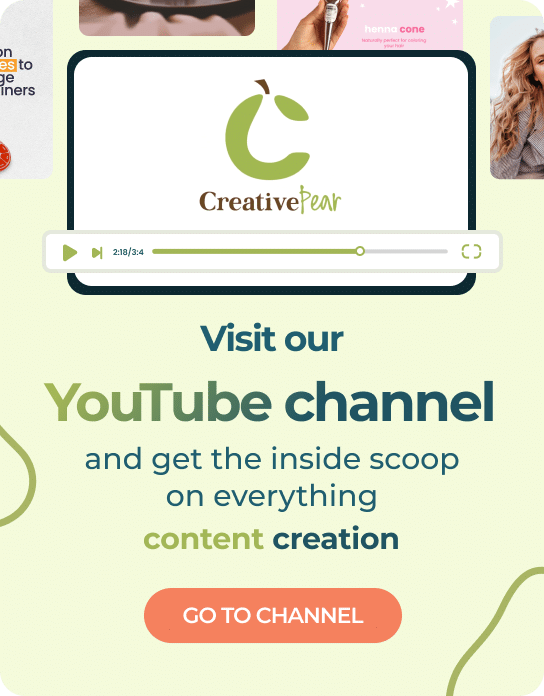In today’s digital world, having a User Friendly Website is essential for keeping visitors engaged and ensuring they have a seamless experience. A user-friendly site is easy to navigate, visually appealing, and accessible on any device. Whether you’re running a business, a blog, or an online store, prioritizing usability can make all the difference in achieving your goals.
On the other hand, a poorly designed website can quickly drive visitors away. Slow loading times, cluttered layouts, confusing navigation, and unresponsive designs often lead to frustration. A bad user experience not only affects engagement but can also harm your brand’s credibility.
The good news? You don’t need to be a professional developer or designer to create a User Friendly Website. With a few simple adjustments, such as improving navigation, optimizing for mobile, and focusing on readability, you can significantly enhance your site’s usability.
What Makes a Website User Friendly?
A User Friendly Website is one that provides a smooth, intuitive, and enjoyable experience for visitors. It allows users to easily navigate, find information quickly, and interact without confusion or frustration. A well-designed website feels effortless to use, making it more likely that visitors will stay longer and take action—whether that means making a purchase, signing up for a newsletter, or simply exploring more content.
To achieve this level of usability, a website should incorporate the following key characteristics:
- Simplicity: A clean and uncluttered design makes it easier for users to focus on what matters. Too many elements, colors, or pop-ups can overwhelm visitors and drive them away.
- Responsiveness: A great website adapts seamlessly to any screen size, ensuring a smooth experience on desktops, tablets, and smartphones alike. Mobile-friendliness is no longer optional—it’s a necessity.
- Fast Loading Speed: Nobody likes waiting for a slow website. Pages that load quickly keep users engaged and reduce bounce rates. Optimizing images, using efficient code, and leveraging caching can significantly improve speed.
- Clear Navigation: Visitors should be able to find what they need without effort. A logical menu structure, intuitive links, and a visible search bar help users move through the site with ease.
- Readability: Easy-to-read fonts, proper spacing, and contrast between text and background improve comprehension. If users struggle to read your content, they won’t stay long.
- Accessibility: A truly user-friendly site is inclusive to all visitors, including those with disabilities. Features like alt text for images, keyboard navigation, and color contrast adjustments enhance accessibility.
They sound like a lot of things, right? While it can be intimidating, the following tips will help you create a quick and easy plan of action so you can implement it.
Tips to Build a User Friendly Website
Creating a User Friendly Website doesn’t have to be complicated. By following a few simple principles, you can enhance usability and keep visitors engaged. Small adjustments, like improving navigation, optimizing speed, and ensuring mobile responsiveness, can make a significant impact on user experience.
In the following sections, we’ll cover practical tips that will help you build a website that is intuitive, efficient, and enjoyable for all users.
1. Keep Your Navigation Simple and Intuitive
Your User Friendly Website’s navigation plays a crucial role in how users interact with your content. If visitors can’t find what they’re looking for quickly, they are likely to leave. To create an effortless browsing experience, follow these key guidelines:
• Limit menu options: Too many choices can overwhelm users. Keep your main menu concise by focusing on essential pages. A good rule of thumb is to have no more than 5-7 primary menu items.
• Use clear and descriptive labels: Avoid vague terms like “Stuff” or “More.” Instead, use straightforward labels such as “Services,” “About Us,” or “Contact.”
• Maintain consistency: Place your menu in a familiar location (usually at the top of the page) and keep navigation elements uniform across all pages.
• Include a search function: If your website has a lot of content, adding a search bar can help users find information faster.
A well-structured navigation system keeps visitors engaged and reduces frustration. When users can effortlessly explore your website, they’re more likely to stay longer and take action.
2. Optimize for Mobile Users
Mobile responsiveness is essential for creating a User Friendly Website. More than half of all web traffic comes from mobile devices, meaning that if your site isn’t optimized for smaller screens, you risk losing a significant portion of your audience. A mobile-friendly website ensures that users can navigate, read content, and interact effortlessly, no matter what device they’re using.
To make sure your website is fully optimized for mobile users, follow these key steps:
• Use a responsive design: Your website should automatically adjust to different screen sizes without requiring users to zoom in or scroll horizontally.
• Make buttons and links touch-friendly: Ensure that clickable elements are large enough and spaced properly so users don’t accidentally tap the wrong link.
• Simplify forms and input fields: Typing on a mobile device can be frustrating. Use autofill options, dropdowns, and large input fields to improve usability.
To ensure your site meets mobile-friendly standards, test it with these free tools:
• Google Mobile-Friendly Test: Analyzes your website and provides recommendations for improvements.
• PageSpeed Insights: Helps identify speed issues that may affect mobile performance.
By optimizing for mobile users, you’ll improve engagement, reduce bounce rates, and ensure a seamless experience—key factors in building a truly User Friendly Website.
3. Prioritize Readability and Visual Hierarchy
A User Friendly Website isn’t just about functionality—it also needs to be visually clear and easy to read. If visitors struggle to understand your content due to poor font choices, cluttered layouts, or lack of contrast, they’ll likely leave before engaging with your site.
Here’s how to improve readability and structure your content effectively:
• Choose the right fonts: Stick to clean, legible fonts like sans-serif options (e.g., Arial, Roboto, or Open Sans). Avoid overly decorative fonts that are hard to read, especially in body text.
• Use appropriate font sizes: Headlines should be larger to create a clear distinction from body text. For readability, keep body text at least 16px.
• Leverage contrast and color wisely: Dark text on a light background (or vice versa) improves readability. Avoid low-contrast color combinations that strain the eyes.
• Embrace white space: Spacing between elements helps prevent clutter and makes content easier to scan. Break up large blocks of text with headings, bullet points, and images
4. Make Your Website Accessible for Everyone
A User Friendly Website should be inclusive, ensuring that all visitors, including those with disabilities, can navigate and interact with the content effortlessly. Accessibility is not just about convenience—it’s also a legal and ethical responsibility.
The Americans with Disabilities Act (ADA) sets guidelines to make websites more usable for people with visual, auditory, and motor impairments. Ignoring these standards can lead to poor user experience and even legal consequences.
Improving accessibility doesn’t have to be complicated. Here are a few simple yet effective adjustments:
• Add alt text to images: Screen readers rely on alt descriptions to describe visuals to visually impaired users. Make sure each image has a clear and meaningful description.
• Use proper heading structure: Organizing content with H1, H2, and H3 tags helps screen readers and improves readability for all users.
• Ensure sufficient color contrast: Low-contrast text can be difficult to read, especially for users with visual impairments. Use contrast checkers to maintain readability.
• Enable keyboard navigation: Some users rely on keyboards instead of a mouse. Make sure all interactive elements, like menus and forms, can be accessed using the Tab key.
• Provide captions for multimedia: Videos should include captions or transcripts to assist users with hearing impairments.
5. Use Clear and Engaging CTAs
Well-placed call-to-action (CTA) buttons make navigation effortless and encourage users to engage with your content. Without clear CTAs, visitors may feel lost or unsure about what to do next.
To create effective CTAs, consider these best practices:
• Use action-oriented language: Phrases like “Get Started,” “Download Now,” or “Claim Your Free Trial” create urgency and encourage clicks.
• Make them visually distinct: Use bold colors that contrast with the background while maintaining brand consistency. A CTA should stand out without being overwhelming.
• Place them strategically: Position CTAs where users naturally pause, such as at the end of blog posts, in the hero section, or next to important content.
• Ensure mobile-friendliness: Buttons should be large enough for easy tapping on mobile devices without requiring zooming or precise clicking.
An engaging, well-placed CTA enhances user experience by providing clear direction. When visitors know exactly what steps to take, they’re more likely to interact, boosting conversions and making your user-friendly website more effective.
6. Ensure Consistent Branding and Design
A User Friendly Website should feel cohesive, professional, and visually aligned with your brand identity. Inconsistent fonts, colors, and layouts can create a disjointed experience, making it harder for users to trust and recognize your brand. A well-structured design not only improves aesthetics but also enhances usability by creating familiarity across all pages.
To maintain consistency, focus on these key elements:
• Typography: Limit font choices to one or two complementary styles. Using too many fonts can make a website look cluttered and unprofessional.
• Layout structure: Keep spacing, margins, and section alignment uniform across all pages to create a balanced and organized design.
• Image and icon style: Choose a consistent style for visuals, whether it’s modern illustrations, professional photos, or minimalistic icons.
Templates vs. Custom Design
If you’re not a designer, using a website template is a great way to achieve consistency. Many platforms offer pre-made, customizable templates optimized for usability. However, a custom design provides more flexibility and uniqueness, making your User Friendly Website truly stand out. Whichever approach you choose, consistency is key to building a seamless and engaging user experience.
7. Test and Improve Based on User Feedback
A User Friendly Website is never truly finished—it requires ongoing testing and optimization based on real user behavior. Even the best designs can have usability issues that only become apparent through direct feedback and performance analysis.
By continuously refining your site, you can improve engagement, increase conversions, and enhance overall user satisfaction.
Here are two effective ways to gather insights and make data-driven improvements:
• A/B Testing: Test different versions of your website elements, such as headlines, button colors, or page layouts, to see which performs better. Tools like Google Optimize or Optimizely help track results and identify what resonates most with users.
• Heatmaps: Platforms like Hotjar or Crazy Egg visually display where users click, scroll, or drop off, helping you understand which areas attract attention and which may need improvement.
Beyond analytics, direct user feedback is invaluable for refining a User Friendly Website:
• Surveys and Polls: Ask visitors about their experience using tools like Google Forms or Typeform.
• Usability Testing: Observe real users as they navigate your site to identify pain points.
• Monitor Support Requests: Recurring issues in customer inquiries can signal areas that need improvement.
Get Your Free Guide to a User Friendly Website
Want to dive deeper? We’ve put together a free guide with expert tips and secrets to help you refine every aspect of your website. Inside, you’ll find:
✔️ A step-by-step checklist for website optimization
✔️ Common mistakes to avoid and how to fix them
✔️ Advanced tips to improve usability and conversions
Don’t miss out on this valuable resource! Download your free guide now and start building a website that keeps visitors engaged and coming back for more. 🚀